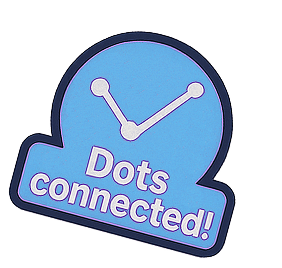From Calendar Chaos
to Perfect Sync
When calendars don't sync, things slip through.
Your work and personal events don't share info, so you can't see your real availability. The result: blind spots, double bookings, and frustrated people.
Calendars synced. Privacy protected.
With one click, GCalSync mirrors events between your calendars so your schedule always lines up. Choose what to share: copy full details when you need visibility, or add a simple “Busy” block when you don’t. Your data never leaves your Google account, so you stay fully in control.
It’s still your Google Calendar. Just more connected and effortless.
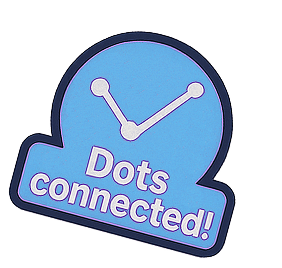
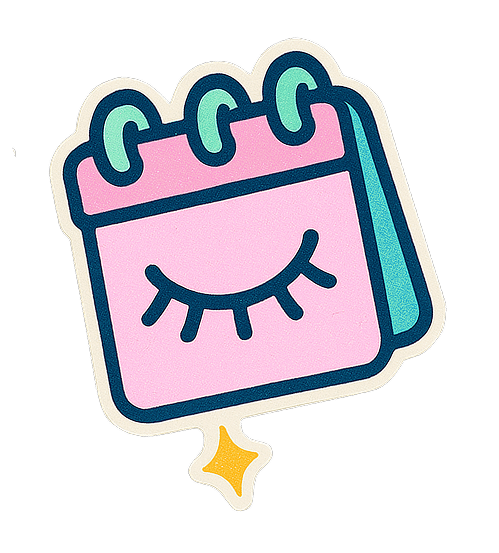 Start your free calendar sync now.
Start your free calendar sync now.
Key Features
Built to do one thing well: mirror your calendars
quietly and reliably. No nags, no pop-ups, no
clutter. Just simple, automatic sync.
Built to do one thing well: mirror your calendars quietly and reliably. No nags, no pop-ups, no clutter. Just simple, automatic sync.
Straight event mirroring between calendars
The first account is always free.
$2/month for each additional account. One plan, everything in sync.One‑click install
OAuth and done. No Zapier chains, no spreadsheets, no scripts.Privacy controls
Show full event information or busy only (block time, hide details)Granular rules
Pick which calendar shares events and which receives. No reverse sync.Who Uses It
Four personas. Four clear wins.
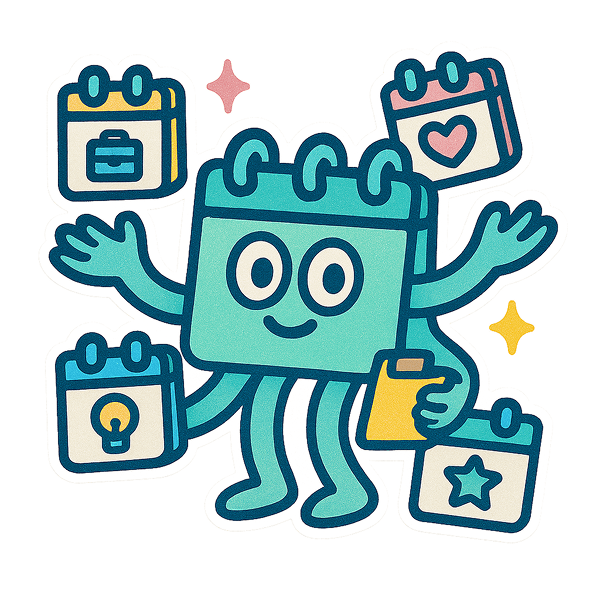
Multi‑Account Jugglers
People who live in two or more Google accounts (work, personal, side project).Use case examples
Add a client call on Work → GCalSync auto‑posts a "Busy" block on Personal so friends don't book you for brunch.A personal doctor's appointment gets copied with full details to Work so your colleagues know not to schedule you.
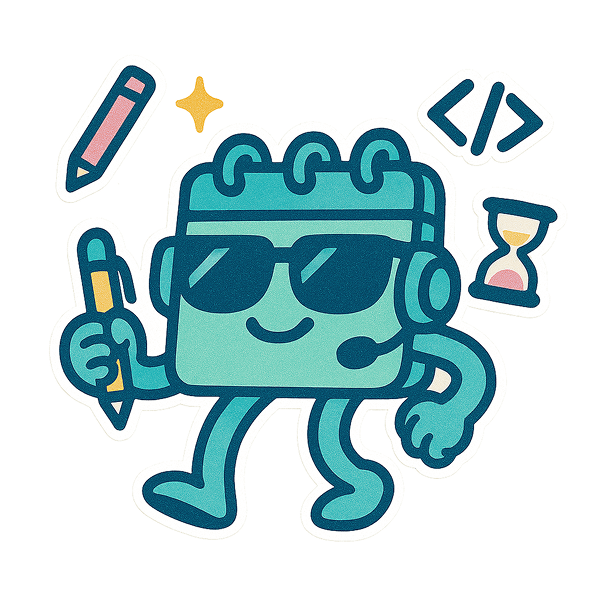
Freelancers & Agency Folks
Designers, developers, consultants, and other creatives who context‑switch all day.Use case examples
Only sync meetings tagged "Client" into the Personal calendar as Busy, leaving deep‑work blocks private.Pause a sync when a project wraps; restart later without rebuilding rules.
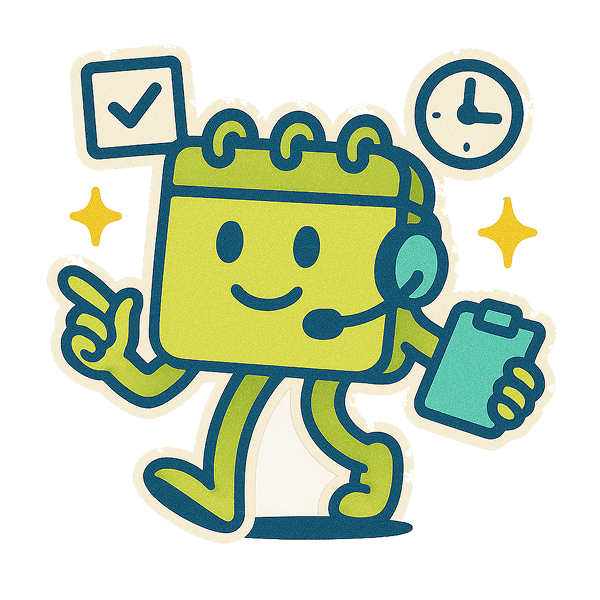
Managers & Ops People
Team leads, ops managers, coordinators responsible for scheduling others.Use case examples
Team calendar mirrors individual calendars as "Busy" blocks, so you see true capacity without exposing private details.Conflict alerts surface when a department all-hands collides with an offsite.
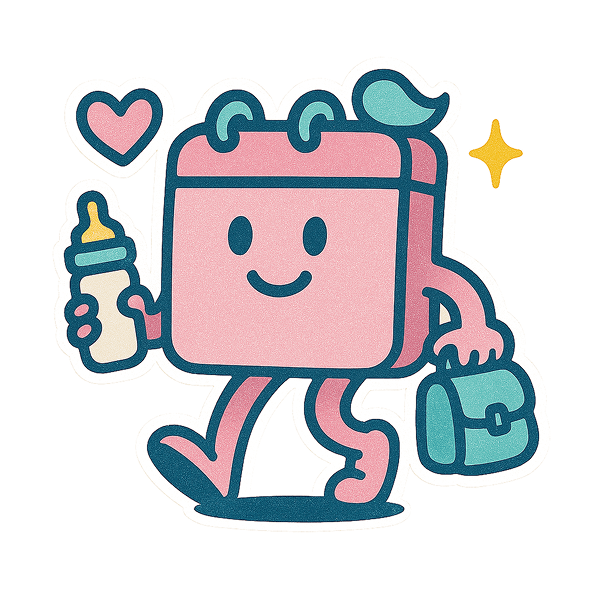
Parents & Caregivers
Anyone balancing appointments, school pickups, elder care, and work commitments.Use case examples
A kid's recital or daycare pickup instantly blocks time slots without broadcasting personal details and information.Your partner's shared calendar shows your work travel as Busy so they can plan around it.
Why This Exists
Native feeling mirroring, no extra noise.
Built because we couldn't find an alternative.
Manual invites slip
You forget to add or forward them. Events drift, overlaps form.Visibility ≠ prevention
Seeing a calendar isn't the same as blocking time. Conflicts still sneak in.Set once, forget it
GCalSync mirrors quietly in the background. No pop‑ups, no nags.FAQ